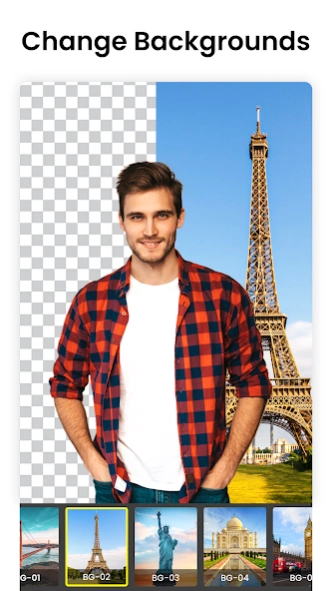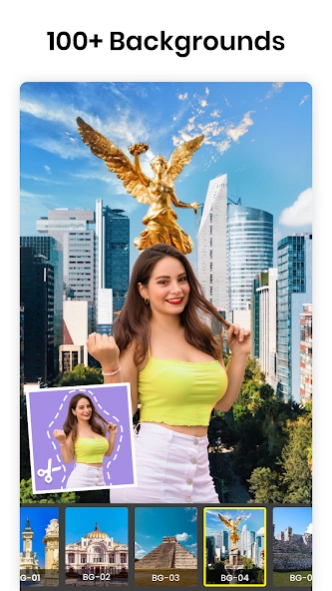PicsCut AI Background Changer 1.99
Free Version
Publisher Description
PicsCut AI Background Changer - Automatic AI background changer & photo editor with profile picture maker
PicsCut photo background changer is used to edit photos, erase background and for making photo collage. PicsCut photo editor is the most powerful AI picture editor tool that helps you remove bg. Edit pictures with so many photo effects and filters. Make photo collage by selecting multiple photos from your phone gallery. Background changer photo editor can also creates transparent png.
AI background changer have multiple image editing features, you can say picscut is all in one photo editor app. Easily change bg of photo, remove unwanted object from photos by using AI based automatic background remover and picture editor.
PicsCut Background Changer of Photo Editor Features:
* Background eraser to make transparent image and png picture
* Make picture collage by selecting collage frame using pic editor bg remover app. You can create multiple collages using beautiful collage layouts.
* Photo editor: edit pictures and apply double exposure photo effects and overlay filters.
* Adjust brightness, contrast, vintage, RGB balance and color balance using magic eraser pic editor
* Sticker for WhatsApp: make sticker using background eraser and photo editing app.
* Remove bg using AI background eraser and make png photo.
* Lots of fun stickers, emoji stickers and love stickers available in PicsCut editor app.
* Change your photo bg's with blue or white color for ID profile pic using automatic background changer tool
* Text on photo – Quote: write text & quote on photo, decorate your text with multiple fonts and shadows.
* Drip art effects: select your photo, automatically remove bg and drip art effects. A huge collection of drip art picture effects & frames is available in this pic editing app.
* Magazine cover designer: design magazine cover with your image, multiple magazine cover templates available in pic editing background changer app.
* Profile picture maker: Select your desired image and automatically erase bg. Add your favorite country flag to create profile picture.
AI Background Eraser
Using AI auto mode you can remove or erase backgrounds and save PNG transparent images. Erase with 100% accuracy with ai remover. This is an easy and simple background changer of photos.
Picscut Snap Editor
Want to erase bg of your photo and edit pictures? You can adjust color balance, RGB color, vintage and brightness of your pictures. Picscut background changer is all in one snap editor with filters & collages.
Photo Collage Maker
Make picture collage by selecting multiple images. Create memorable family pic with our collage maker.
Profile Picture Maker
Make professional profile pictures. You can create profile picture with powerful AI photo editor.
Text on Photo
Add text on photo and quote on your images. Apply font style, text color, and solid color to create perfect image with text on photo feature.
Change bg of photo using photo editor and save as png sticker. simple erase bg from photos automatic and make sticker for whatsapp & collage too. We welcome all kind of feedback regarding your experience with this photo app by Xen Studio, please contact us at email: contact.xenapps1@gmail.com
About PicsCut AI Background Changer
PicsCut AI Background Changer is a free app for Android published in the Screen Capture list of apps, part of Graphic Apps.
The company that develops PicsCut AI Background Changer is XEN Studios. The latest version released by its developer is 1.99.
To install PicsCut AI Background Changer on your Android device, just click the green Continue To App button above to start the installation process. The app is listed on our website since 2023-09-15 and was downloaded 8 times. We have already checked if the download link is safe, however for your own protection we recommend that you scan the downloaded app with your antivirus. Your antivirus may detect the PicsCut AI Background Changer as malware as malware if the download link to com.vrchilli.photo_background.eraser.effect is broken.
How to install PicsCut AI Background Changer on your Android device:
- Click on the Continue To App button on our website. This will redirect you to Google Play.
- Once the PicsCut AI Background Changer is shown in the Google Play listing of your Android device, you can start its download and installation. Tap on the Install button located below the search bar and to the right of the app icon.
- A pop-up window with the permissions required by PicsCut AI Background Changer will be shown. Click on Accept to continue the process.
- PicsCut AI Background Changer will be downloaded onto your device, displaying a progress. Once the download completes, the installation will start and you'll get a notification after the installation is finished.